WordPress基础模板文件及常用函数汇总
WordPress主题的基本模板文件汇总 文件名 描述 style.css 主题样式文件 index.php 首页模板文件 header.php 头部模板文件 single.php 单篇文章模板文件 archive.php 存档/分类模板文...
WordPress主题的基本模板文件汇总 文件名 描述 style.css 主题样式文件 index.php 首页模板文件 header.php 头部模板文件 single.php 单篇文章模板文件 archive.php 存档/分类模板文...
1、博客名称(Title) <?php bloginfo(’name’); ?> 2、CSS 文件路径 <?php bloginfo(’stylesheet_url’); ?> 3、PingBack Url <...
index.php 一个最简单的WordPress主题只需要 style.css 和 index.php 文件即可。这说明 index.php 可以是任何一个页面的模板,无论是首页,文章页,还是分类页,或者是搜索结果页,它都能胜任。 模板加...
今天,站长在群里面看到小伙伴在聊WordPress缓存加速的问题,于是就好奇撸了两眼。然后就看了看自己的站缓存用的是 Memcached。对于数据库中应该安装哪种缓存?Memcached缓存还是Redis缓存?,还是有必要把分析两者之间的区...
很多人都知道WordPress可以通过缓存来提高网站加载速度,其实除了WordPress本身可以缓存外,我们还可以在服务器上来使用对象缓存来加速网站,在本文中我们为大家带来WordPress配置Memcached缓存方法 本教程采用宝塔面板...
在PHP+MYSQL架构网站运行过程中,往往会遇到各种性能问题影响,如MySQL、PHP、CPU、磁盘IO、缓存等,其中MySQL瓶颈就是最常见也最难解决的一种影响网站性能的因素;通常,我们会使用redis、memcached等缓存软件来缓...
WordPress头像能不能用QQ头像替代,答案是可以对于没有Gravatar的人,用QQ头像代替Gravatar的
今天我们分享下比较实用的WordPress 主题修改全局字体详细教程,因为有时候我们在使用一些国外Wordpress 的主题,自带的字体不能让我们满意,这个时候我们就可以通过一些方法来修改主题的默认字体,来达到我们想要的效果。下面介绍的更换...
目前很多主题都带有这个效果,但有时候还是会遇到某些主题点击图片会直接跳转图片地址的尴尬地步,所以杨哥分享一个给Wordpress主题添加图片点击放大效果的代码: 在 header.php 添加以下代码: <!-- 图片放大 -->...
很多WordPress朋友在使用WordPress搭建网站的时候,经常习惯性的直接上传中文命名的图片,而我们使用的服务器大多不支持WordPress中文命名的图片,所以会导致上传的中文名称的图片名称显示为乱码,严重的可能会导致图片无法正常显...
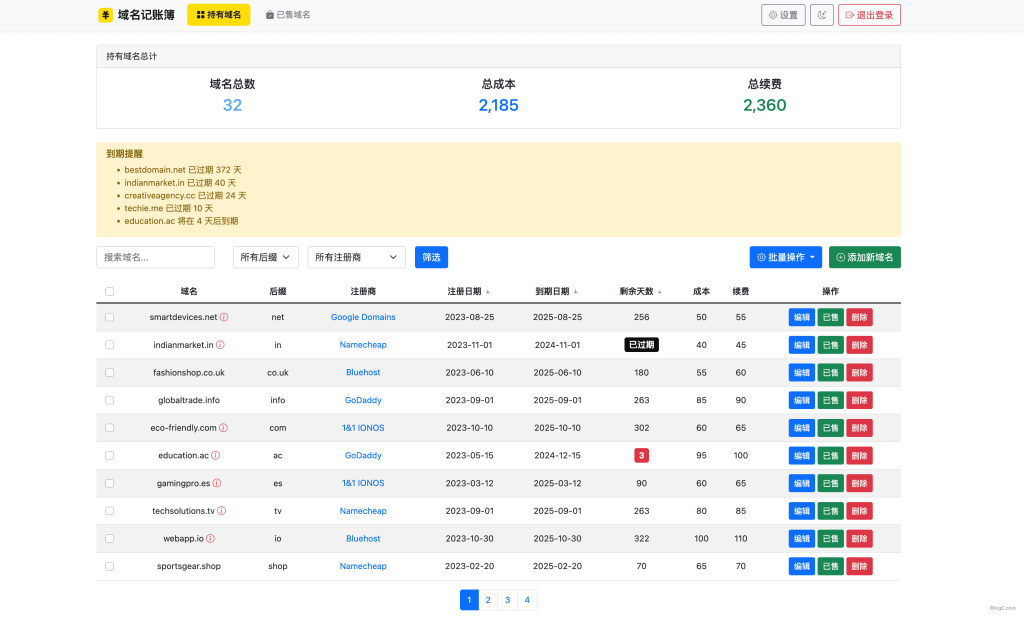
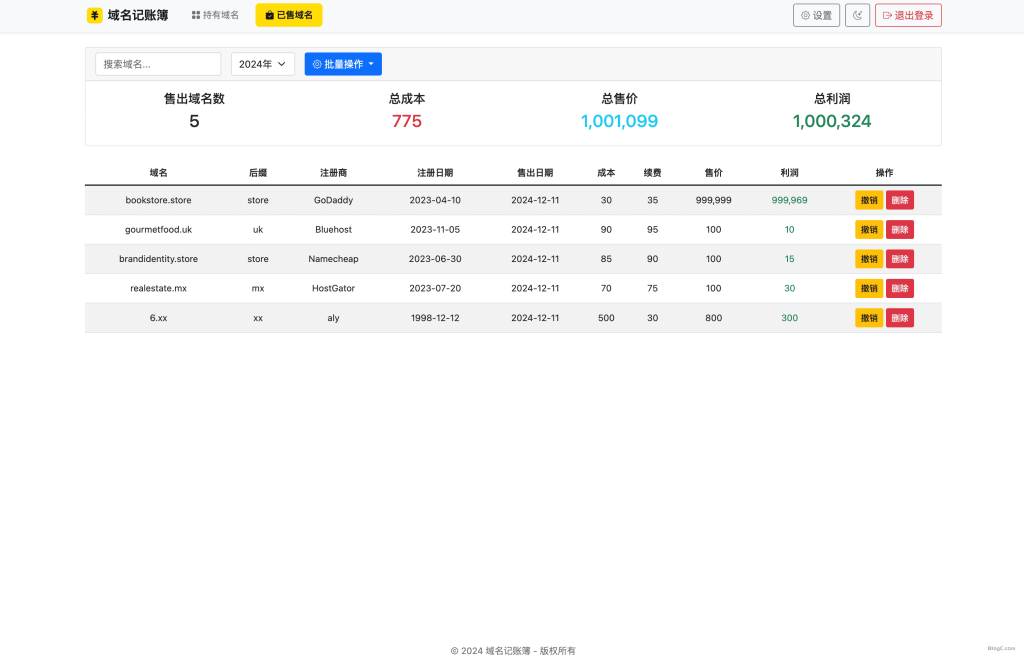
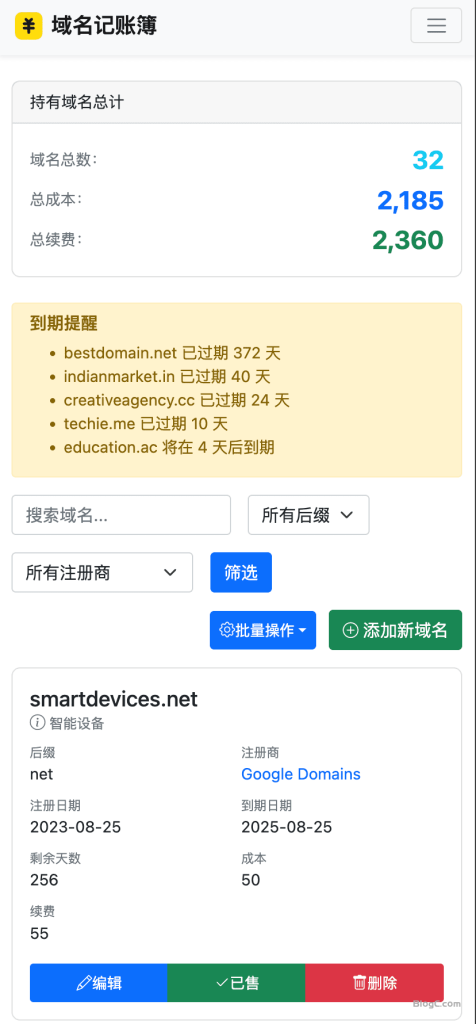 现在的“域名记账簿”基本功能包括:
现在的“域名记账簿”基本功能包括:
首先打开 Telegraph Image ( https://github.com/cf-pages/Telegraph-Image ) 这个 GitHub 仓库,点击 Fork,
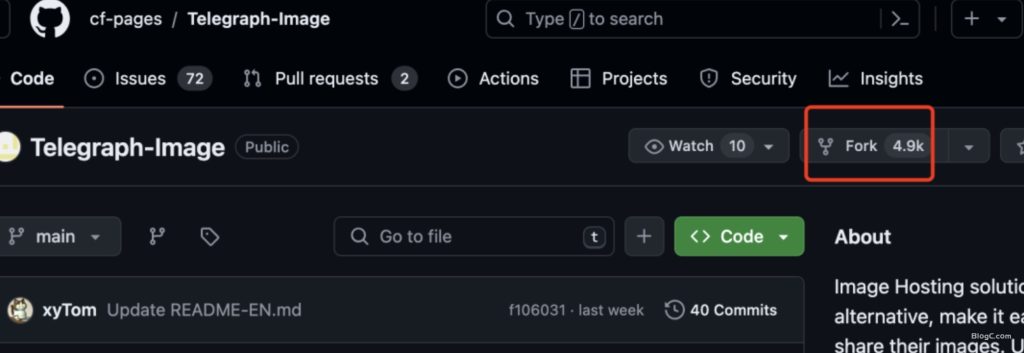 2、去 Cloudflare 创建 Pages 应用程序
2、去 Cloudflare 创建 Pages 应用程序
打开 Cloudflare Workers & Pages ( https://dash.cloudflare.com/fc2f4521ece03536e1cab6e95d6c32cf/workers-and-pages ) 页面,没注册的注册一下就好,这里就不赘述了,点击 创建 按钮,
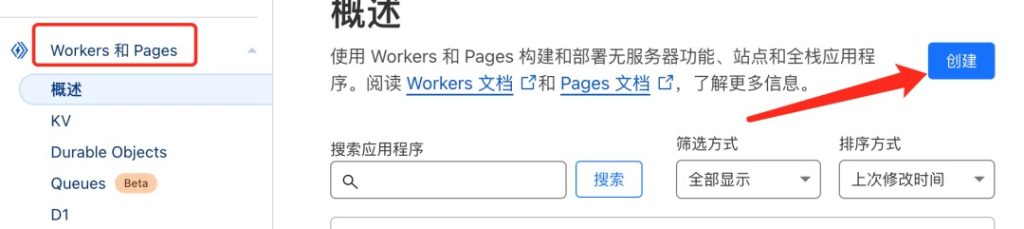 进入
进入 Pages 页面,选择 连接到 Git,按照提示选择需要连接的 Git 仓库,也就是我们在第 1 步 fork 的 Telegraph Image 仓库,然后点击 创建 保存并部署,
 3、绑定自定义域【可选】
3、绑定自定义域【可选】
接下来,你可以绑定自定义域名,也可以使用 Cloudflare 给你分配的默认域名,以绑定自定义域名举例,输入自己已经注册好的域名或子域名,然后点击继续即可,
比如说,我注册的域名是 abc.com,那么在这里我可以输入 img.abc.com,这样很清楚就能知道这是一个跟图片相关的域名
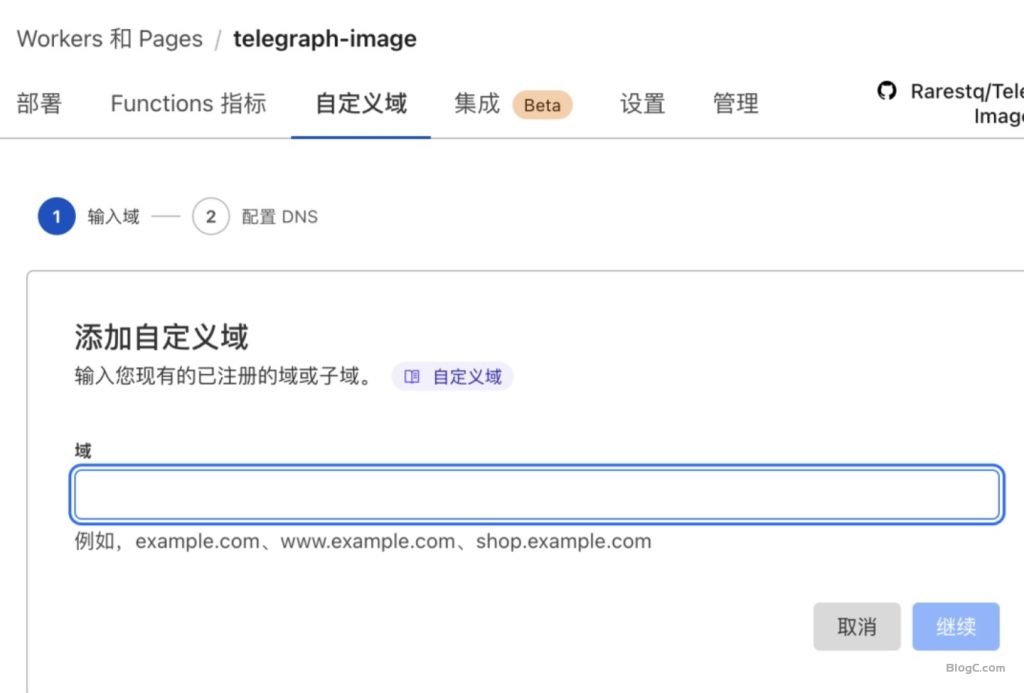
然后等待自定义域名生效即可,注意:如果你的域名已经托管在 Cloudflare 里,那么这里域名绑定完,它会自动修改 DNS 记录,
4、开启图片审查功能【可选】不需要图片鉴黄功能的可以跳过这个步骤,如果你还想要开启 图片审查 功能(鉴黄),那么你需要去 ModerateContent ( https://moderatecontent.com/ ) 注册一个账号,然后获取一个免费的用于审查图片内容的 API Key,
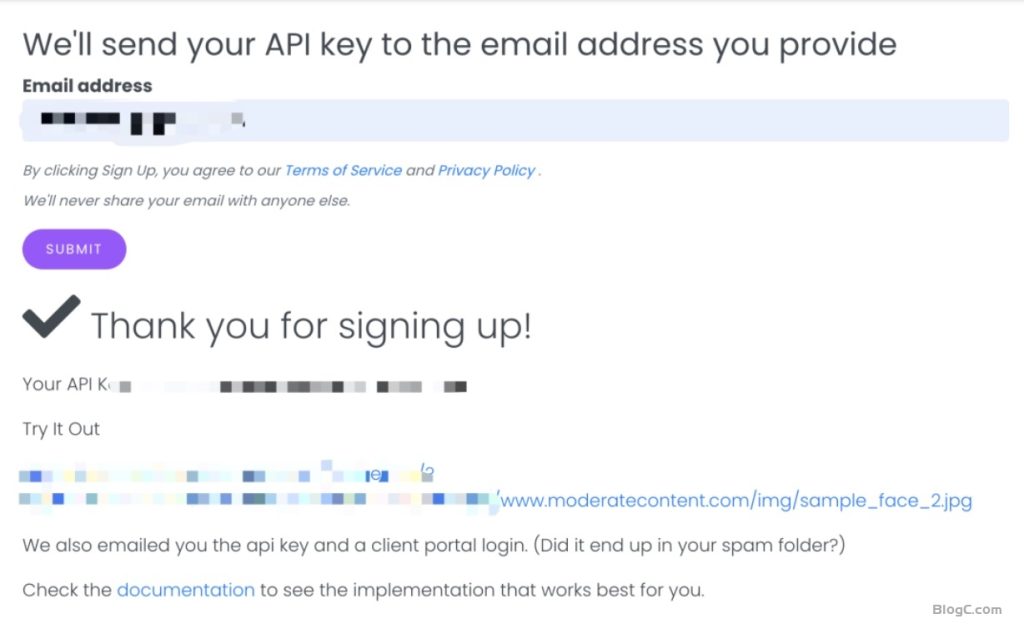 5、设置图片审查环境变量【可选】
5、设置图片审查环境变量【可选】
如果你没有进行第 4 步操作,那么这一步也可跳过。否则,继续往下看,
点击设置,然后在如下图所示位置,添加变量,变量名称为:ModerateContentApikey,然后值填入你刚刚从第 4 步获得的 API Key,
 注意:如果开启了图片审查功能,第一次图片加载会比较慢,因为审查需要时间,不过,后续的图片加载因为缓存的存在,就不会受到影响。
6、图片后台管理
注意:如果开启了图片审查功能,第一次图片加载会比较慢,因为审查需要时间,不过,后续的图片加载因为缓存的存在,就不会受到影响。
6、图片后台管理
默认是关闭的,如果需要开启,前往 Cloudflare Dashboard,先创建 KV 命名空间,空间名称可以自定义,如:img,
设置 -> 函数 -> KV 命名空间绑定 -> 添加绑定,然后输入变量名称,选择刚刚创建的 KV 命名空间,变量名为:img_url,
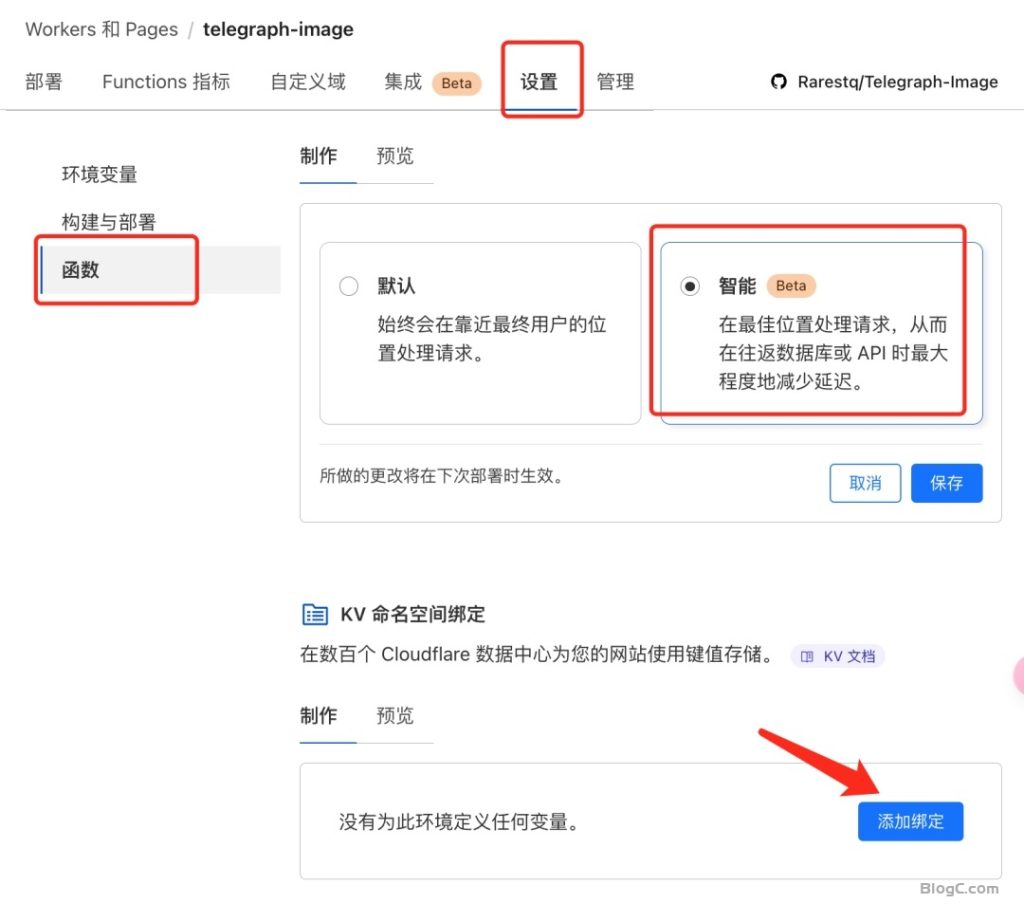
然后记得把上图所示的 默认 改成 智能 ,
接下来,依次点击,设置后台管理的用户名和密码,依次添加以下两个变量
- BASIC_USER:后台管理页面登录的用户名,如:user123,
- BASIC_PASS:后台管理页面登录的密码,如:pwd123
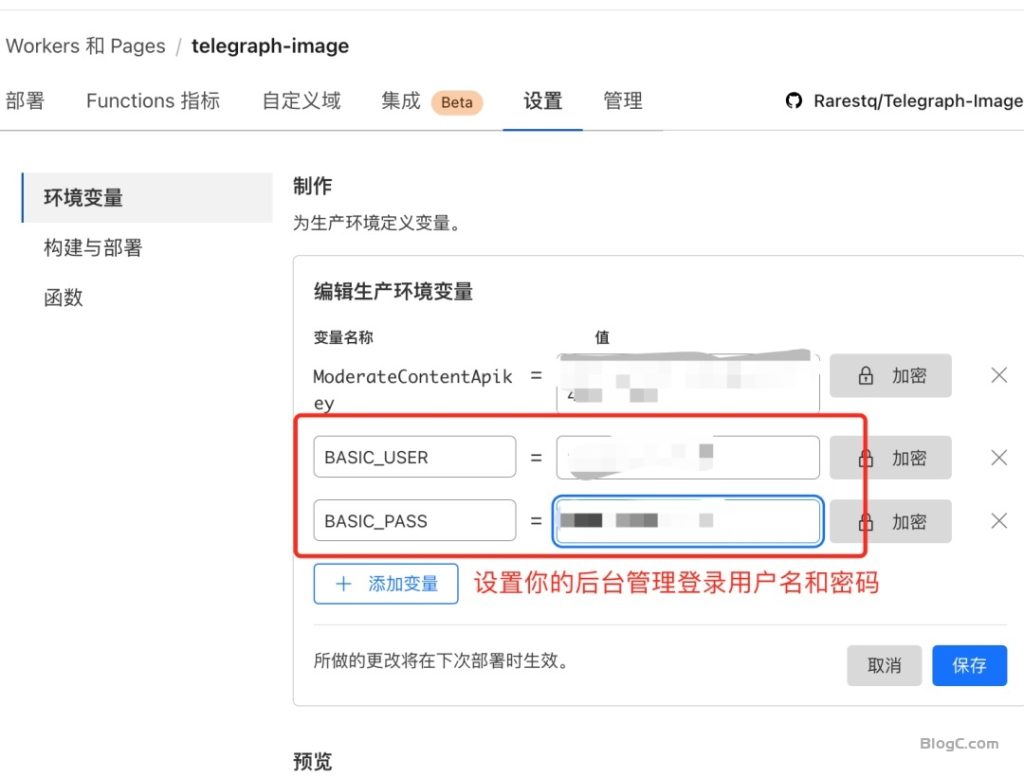 7、重新部署
7、重新部署
点击 部署,找到所有部署里最新一次部署记录,然后点击 ...,点击重试部署,等待部署完成就大功告成了,
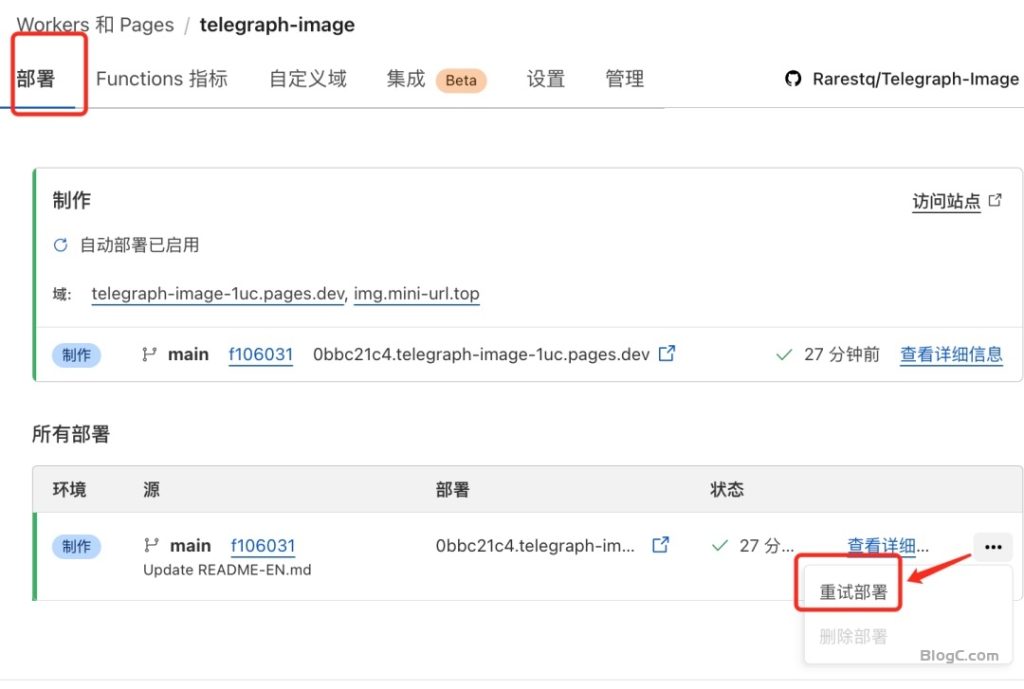
选择上传图片 或者直接粘贴你刚刚复制的图片即可,
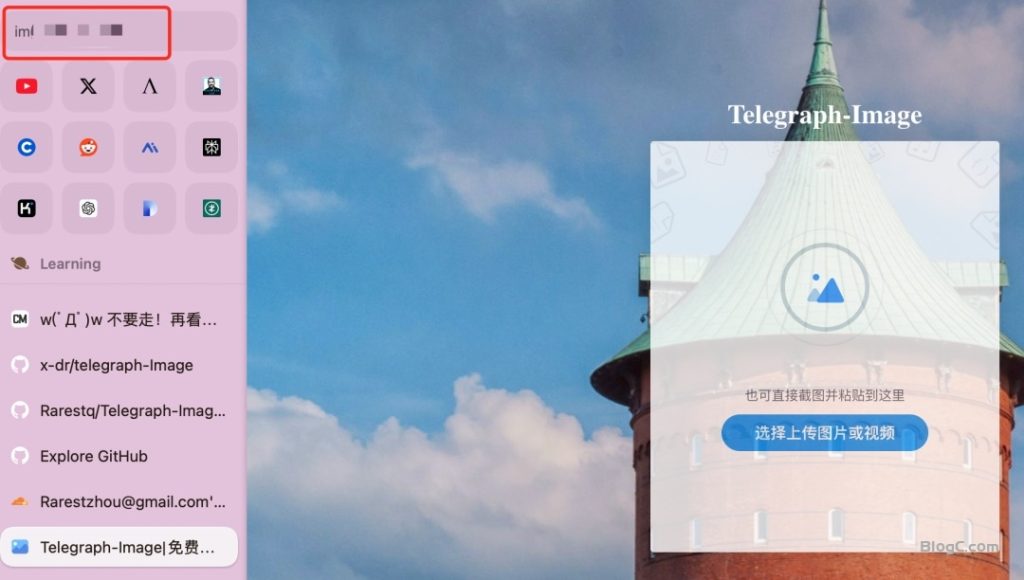
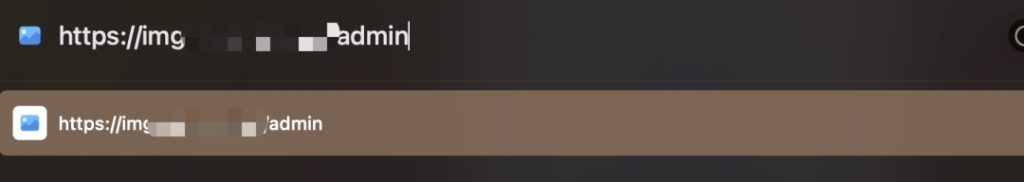 进去后可以看到如下页面:
进去后可以看到如下页面:
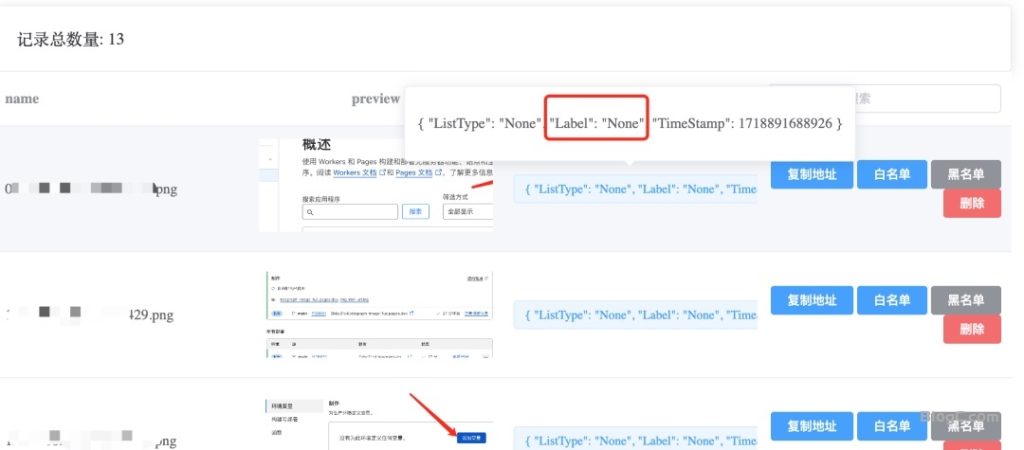
几个信息:
- Label 标识只有开启了第 4 步中的图片审查才会显示,
- ListType 表示图片当前是否在黑白名单中,
- None:既不在白名单也不在黑名单中,
- White:在白名单中,
- Block:在黑名单中,
- 如果为某些图片开启了白名单,那么加入白名单的图片会绕过图片审核的 API 结果,
- 删除图片:这里删除完只是在图片后台管理不再显示,但因为我们图片上传后是存储在 Telegraph 的服务器上,所以图片依然可以正常加载。
缺点
- 无限图片存储,
- 无需购买服务器,用量不超过 Cloudflare 设定的免费额度,完全免费
- 无需购买域名,直接使用 Cloudflare 分配的域名即可,
- 可以在后台对图片进行管理
- 上传的图片大小最大为 5MB,
- 免费额度为每日 100,000 个请求,上传或加载各算一次请求,超过后可选择付费套餐,
- 开启图片后台管理功能,Cloudflare KV 每日只有 1000 次的免费写入额度
不过,个人使用的话以上免费额度完全够用了。
 需要下载油猴:https://www.tampermonkey.net/
安装油猴后,在油猴里选择“添加新脚本”,
需要下载油猴:https://www.tampermonkey.net/
安装油猴后,在油猴里选择“添加新脚本”,
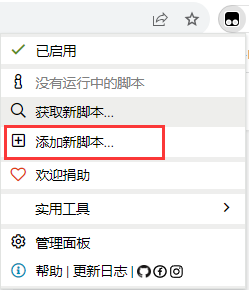 然后将下列代码复制--粘贴--保存即可,下列代码含有为最新翻译词典 的版本:
然后将下列代码复制--粘贴--保存即可,下列代码含有为最新翻译词典 的版本:
// ==UserScript==
// @name Afternic 中文
// @namespace https://blogc.com
// @version 1.6
// @description Translate Afternic website content from English to Chinese
// @author Yang
// @match https://*.afternic.com/*
// @match https://www.afternic.com/*
// @match https://afternic.com/*
// @grant none
// ==/UserScript==
(function() {
'use strict';
// 翻译词典
const translations = {
"Registered Users": "注册用户",
"Have an account? Sign in now.": "已有账户?立即登录。",
"Sign In": "登录",
"New Customer": "新客户",
"New to Afternic? Create an account to get started today.": "第一次使用Afternic?创建一个账户即可开始。",
"Create an Account": "创建账户",
"Sell Your Domains": "出售域名",
"Resources": "资源",
"Domain Brokerage": "域名经纪",
"Domain Parking": "域名停放",
"Sales Landers": "销售页面",
"Fast Transfer": "快速转移",
"Lease to Own": "先租后买",
"Portfolio": "投资组合",
"Sales": "销售",
"Offers": "报价",
"Purchases": "购买",
"Needs Attention": "需要关注",
"Performance": "业绩",
"Pending Review": "待验证",
"Not Listed for Sale": "未上架销售",
"Active Listings": "已上架域名列表",
"Leased": "已出租",
'"Buy Now" price missing': '未设置"一口价"',
"On Hold": "暂停中",
"Welcome": "欢迎",
"Portfolio Summary": "投资组合摘要",
"Dashboard": "仪表板",
"All Domains": "所有域名",
"Add Domains": "添加域名",
"Parking": "停放",
"Lead Center": "线索中心",
"Lead Center": "线索中心",
"More": "更多",
"Leased Out": "已出租",
"Sold": "已出售",
"Buying Offers": "买家报价",
"Selling Offers": "卖家报价",
"Domains": "域名",
"Afternic Agent": "Afternic代理",
"Appraisals": "估价",
"Statements": "声明",
"Settings": "设置",
"Help Center": "帮助中心",
"Username": "用户名",
"udomain": "udomain",
"Account Settings": "账户设置",
"Sign Out": "注销",
"Privacy Policy": "隐私政策",
"Do not share my personal information": "不分享我的个人信息",
"Offers, price requests, and sold domains that require your attention appear here.": "需要你关注的报价、询价和已售域名将在此显示。",
"Domain Listings": "域名列表",
"Insights": "洞察",
"See what's new": "查看最新内容",
"Suggestions (3)": "建议(3)",
"Suggestions (2)": "建议(2)",
"Suggestions (1)": "建议(1)",
"You're all caught up.": "你已完全同步。",
"My Account":"我的账户",
"Username:":"用户名:",
"Price It": "定价",
"View All Listings": "查看所有列表",
"View Listings": "查看列表",
"Setup parking account": "设置停放账户",
"Sell Faster": "快速销售",
"Consider re-pricing these domains to improve your chances of a sale.": "重新考虑这些域名定价可提高销售机会。",
"Add my data": "添加我的资料",
"Setup payee account": "设置收款人账户",
"Payment Setup": "支付设置",
"Add tax information": "添加税务信息",
"Please setup a payee account to receive your domain sales payments.": "请设置一个收款账户以便接收您的域名销售款项。",
"Provide your Tax ID and Organization Name to ensure accurate calculation of your domain taxes.": "请提供您的税务识别号和公司名称,以确保域名税收计算的准确性。",
"domain listings don't have a 'Buy Now' price. Price these listings to increase your chances of selling these domains.": "您的域名列表还没有设置“立即购买”价格。为这些域名设置价格,可以提高它们的销售机会。",
"Whether you're selling your domains or holding on to them as investments, Afternic's parking platform offers an easy way to earn revenue by serving ads on your domain landing pages.": "无论您是出售域名还是将其作为投资保留,Afternic的停放平台都能让您轻松通过在域名待售页上展示广告来赚取收益。",
"Parking Setup": "停放设置",
"Bulk Lander Update": "批量更新待售页",
"Filters": "筛选器",
"Export": "导出",
"Columns": "显示",
"Off": "关闭",
"Custom Lander": "自定义待售页",
"Additional info needed for your tax calculations": "需要额外信息以计算您的税务",
"IN REVIEW": "验证中",
"LISTED": "已上架",
"BUY NOW MISSING": "缺少一口价",
"ON HOLD": "暂停中",
"Please provide your Tax ID and Organization Name to ensure accurate calculation of your domain taxes": "请提供您的税务识别号和组织名称,以确保准确计算您的域名税款",
"View Details Page": "查看详情页",
"Edit Listing": "编辑列表",
"Delete Listing": "删除列表",
"Create Checkout Link": "创建交易链接",
"Pricing": "定价",
"Statistics": "统计",
"Lander Settings": "待售页设置",
"Yesterday": "昨天",
"Last 7 Days": "最近7天",
"Month to Date": "本月至今",
"Year to Date": "今年至今",
"Last Year": "去年",
"Overview": "概览",
"Listed": "已上架",
"In Review": "验证中",
"No": "否",
"Ineligible": "不符合条件",
"Parking Activity": "停放活动",
"Sorry, no parking information for this domain in the selected date range.": "抱歉,所选日期范围内此域名没有停放信息。",
"Sorry, no offers yet for this domain. We suggest lowering your minimum offer price to receive offers from buyers.": "抱歉,目前还没有针对此域名的报价。我们建议您降低最低报价,以吸引买家的报价。",
"Domain Details": "域名详情",
"Our Estimate": "我们的估价",
"Transfer Information": "转移信息",
"Not Eligible": "不符合资格",
"Status": "状态",
"Featured": "精选",
"Hidden": "隐藏",
"Buy Now Price": "一口价价格",
"Floor Price": "底价",
"Minimum Offer Price": "最低报价",
"Lease To Own": "先租后买",
"Date Range": "日期范围",
"Listed on Afternic": "在Afternic上列出",
"GoDaddy Estimated Value": "GoDaddy估计价值",
"Last updated:": "最后更新:",
"Similar Domains Sold": "已交易的同类域名",
"Fast Transfer Eligibility": "快速转移资格",
"Fast Transfer Status": "快速转移状态",
"Domain name visits": "域名访问量",
"Display Name": "显示名称",
"Custom Lander Options": "自定义待售页选项",
"Sale Lander": "待售页",
"Lease To Own will only show on the lander if already enabled for the domain.": "只有在域名已经启用的情况下,先租后买才会显示在待售页上。",
'Select a Sale Lander option to begin customizing the "For Sale" Lander page exclusively for this domain.': '选择一个待售页选项,开始为这个域名专门定制待售页。',
"Set the casing of the characters to be displayed on the lander": "设置在待售页上显示的字符的大小写",
"Select below which options you want to offer your buyers.": "在下方选择您希望向买家提供的选项。",
'Note: For your selected lander type to correctly display, you need to point your nameservers to Afternic. <a href="/sales-acceleration">Learn more</a>': '注意:为了正确显示您选择的待售页类型,您需要将域名服务器指向Afternic。<a href="/sales-acceleration">了解更多</a>',
"Request Price": "询价",
"Buy It Now (BIN)": "立即购买(BIN)",
"Cashparking": "Cashparking(广告停放)",
"* Landers images are for illustrative purpose only and the actual Lander screens may vary.": "* 待售页图片仅供参考,实际的待售页屏幕可能会有所不同。",
"Domains without a Buy It Now (BIN) price will show the Request Price lander instead.": "没有设置立即购买(BIN)价格的域名将显示询价待售页。",
"Buy It Now": "立即购买",
"Buy It Now + Lease To Own*": "立即购买 + 先租后买*",
"Buy It Now + Lease To Own* + Make Offer": "立即购买 + 先租后买* + 报价",
"Buy It Now + Make Offer": "立即购买 + 报价",
"Make Offer": "提出报价",
"Needs attention": "需要关注",
"Favorites": "收藏夹",
"Sale pending": "销售待处理",
"More": "更多",
"Loading...": "加载中...",
"Get Started": "开始使用",
"Leasing offers recurring income for sellers and flexible options for buyers.": "租赁为卖家提供持续收入,为买家提供灵活选项。",
"Sale Cancelled": "交易已取消",
"CANCELLED": "已取消",
"Domain Name": "域名",
"Payout Amount": "实收金额",
"Sale Price": "销售价格",
"Payout Date": "支付日期",
"You haven't made any offers yet.": "您尚未提出任何报价。",
"Return to dashboard": "返回仪表板",
"You haven't received any offers yet.": "您尚未收到任何报价。",
"Review your domain portfolio": "查看您的域名组合",
"If you want to improve your visibility, consider pricing unpriced domains or upgrading to Premium Promotion if you haven't already.": "如果您想提高可见性,请考虑为未定价的域名定价或升级到高级推广(如果尚未这样做)。",
"Domain Purchases": "购买域名",
"You have no domain purchases to date.": "您至今没有域名购买记录。",
"No Afternic Agent purchases yet.": "还没有Afternic代理购买记录。",
"Search for that Perfect Domain": "搜索那个完美的域名",
"No Appraisal orders yet.": "还没有估价订单。",
"Afternic Appraisals": "Afternic 估价",
"With so many domains to choose from, you're just having difficulty picking just one, aren't you? Luckily, our robust search filtering tool is ready to guide you to the perfect domain that's just waiting for you.": "有如此多的域名可供选择,您只是在挑选一个时感到困难,不是吗?幸运的是,我们强大的搜索过滤工具已准备好引导您找到那个正等着您的完美域名。",
"Payment Settings": "支付设置",
"Afternic Boost": "Afternic加速计划",
"Privacy Settings": "隐私设置",
"Ownership Settings": "所有权设置",
"Revoke": "撤销",
"Edit": "编辑",
"Security": "安全",
"My Profile": "我的个人资料",
"Tax Information": "税务信息",
"Account Details": "账户详情",
"Afternic Contact": "Afternic联系方式",
"Manage Security Settings": "管理安全设置",
"Contact Us": "联系我们",
"Passwords and Two-Factor Authentication": "密码和双因素认证",
"Change your passwords, set up two-factor authentication, and monitor sign-in activity by managing your Security Settings": "通过管理您的安全设置,可以更改密码、设置双因素认证并监控登录活动",
"Access Tokens": "访问令牌",
"List for Sale Integration Partners use these tokens to easily log in to your Afternic.com account when listing a domain.": "出售列表的集成合作伙伴使用这些令牌轻松登录到您的Afternic.com账户,以列出域名。",
"Full Name": "全名",
"Address": "地址",
"Organization": "组织",
"Email": "电子邮件",
"Primary Phone": "主要电话",
"Home Phone": "家庭电话",
"Mobile Phone": "移动电话",
"Tax ID": "税务识别号",
"Member Since": "会员自",
"Profile Page": "个人资料页面",
"Parking Status": "停放状态",
"Get in contact with Afternic.": "与Afternic取得联系。",
"If you represent a company, you can add/edit a Tax ID and Organization here. This information will be visible on transmittals for any domains you sell.": "如果您代表一家公司,可以在这里添加/编辑税务识别号和组织名称。这些信息将在您出售的任何域名的转让文件上显示。",
"Not Registered": "未注册",
"Domain Sale Payments": "域名销售付款",
"Domain Parking Payments": "域名停放付款",
"This is how you can receive payment after selling your domain including broker, referral and affiliate commissions.": "这是您在出售域名后接收付款的方式,包括经纪人、推荐和联盟佣金。",
"Default": "默认",
"This is how you can receive domain parking revenue.": "这是您接收域名停放收入的方式。",
"My Parking Payment": "我的停放付款",
"This is your current plan": "这是您当前的计划",
"Upgrade": "升级",
"Distribution with over 150 partners": "与超过150个合作伙伴的广泛分销",
"Best-in-class sales landers": "顶级销售页面",
"World class sales team": "世界级的销售团队",
"GoDaddy Verified checkmark on Fast Transfer domains": "快速转移域名上的GoDaddy认证标记",
"Elevated placement in GoDaddy search results": "在GoDaddy搜索结果中优先展示",
"Recommended": "推荐",
"Standard benefits included with Afternic membership": "Afternic会员享有的标准福利",
"Default Plan": "默认计划",
"Individual results may vary. Based on internal data of GoDaddy aftermarket sales from January 2024 through June 2024.": "个人结果可能有所不同。基于2024年1月至6月GoDaddy售后市场的内部数据。",
"My Profile Information": "我的个人资料信息",
"Hide My Profile": "隐藏我的个人资料",
"Display on my profile": "在我的个人资料上显示",
"My domain listings": "我的域名列表",
"My domain listings total": "我的域名列表总数",
"My avatar": "我的头像",
'"Share profile" Social Media links': '“分享个人资料”社交媒体链接',
"How long I have been a member": "我成为会员多久了",
"My username": "我的用户名",
"Make my profile hidden": "使我的个人资料隐藏",
"Save Changes": "保存更改",
"Default Sale Lander": "默认销售待售页",
"Enabling installment payments through Lease To Own makes your domains more accessible to a wider range of end-users, leading to an increase in domain sales. This also provides domain investors with a stable and recurring source of income from their portfolio.": "启用先租后买分期付款功能,让您的域名能够被更多潜在买家接受,从而提高域名销量。同时,这也为域名投资者提供了一个稳定且持续的投资回报。",
"Read More About Lease to Own": "了解更多关于先租后买的信息",
"Disable installments": "禁用分期付款",
"Enable installments": "启用分期付款",
"Installments": "分期付款",
"Previous Installment": "上一期分期",
"Next Installment": "下一期分期",
"Choose a template to start customizing the default sale lander for your portfolio.": "选择一个模板,开始定制您的投资组合默认待售页。",
"Domain Ownership Record": "域名所有权记录",
"TXT Record": "TXT记录",
"or": "或",
"Account (3)": "账户(3)",
"Account (2)": "账户(2)",
"Account (1)": "账户(1)",
"Standard Commission + 5% charged when you sell a domain": "出售域名时,将收取标准佣金外加5%的费用",
"Boost can contribute to a 10% increase in sales performance for your portfolio": "加速推广可以为您的投资组合带来高达10%的销售业绩提升",
"Supercharge your portfolio's visibility with Afternic Boost, a marketing tool that helps your inventory be seen by more buyers. Participating domains receive prioritization in search results and a \"GoDaddy Verified\" checkmark.": "借助Afternic Boost大幅提升你的域名组合曝光度,这一市场工具能够让你的域名被更多潜在买家发现。参与此计划的域名将在搜索结果中获得更高的排名,并显示\"GoDaddy验证\"标识。",
"After changing a plan, changes will be locked for 48 hours before you can change to a different plan.": "更改计划后,更改将在48小时内锁定,之后您才能更改为不同的计划。",
"No reports to display.": "没有要显示的报告。",
"Reports based on your previous domain sales will appear here.": "基于您之前域名销售的报告将显示在这里。",
"Services provided by Afternic, A GoDaddy Brand. Copyright © 2024. All Rights Reserved. All prices shown are in U.S. Dollars ($)": "由GoDaddy旗下品牌Afternic提供的服务。版权所有 © 2024,保留所有权利。所有显示的价格均以美元为单位。",
"Please add a TXT record and/or Nameserver with the following context to the DNS settings of your domain(s) to verify ownership.": "请将以下内容添加为TXT记录和/或NS地址到您的域名的DNS设置中,以验证所有权。",
"We currently don't support GoodasGold (store credit) as a payment method.": "我们目前不支持GoodasGold(商店信用)作为支付方式。",
"Save": "保存",
"Close": "关闭",
"Nickname": "昵称",
"Payment Details": "支付详情",
"This is how you can receive payments after selling your domain including broker, referral and affiliate commissions.": "这是您在出售域名后接收付款的方式,包括经纪人、推荐和联盟佣金。",
"Your Afternic contact information is incomplete. Please click here to update it to prevent delays in payment.": "您的Afternic联系信息不完整。请点击此处更新,以避免支付延迟。",
"Incomplete Profile": "资料不完整",
"Complete Afternic Profile": "完善Afternic资料",
"Minimum Offer": "最低报价",
"Minimum Price": "最低价格",
"Maximum Price": "最高价格",
"Maximum Length": "最大长度",
"Minimum Length": "最小长度",
"SLD Length": "SLD长度",
"Clear Filters": "清除筛选",
"Apply": "应用",
"Clear": "清除",
"Actions": "操作",
"Views": "查看",
"Leads": "潜在客户",
"Enter up to 1,000 domain names to update sale landers": "输入最多1000个域名以更新待售页",
"Note: For your selected lander type to correctly display, you need to point your nameservers to Afternic.": "注意:要使您选择的待售页类型正确显示,您需要将域名服务器指向Afternic。",
"Learn more": "了解更多",
"Choose the type of Sale Lander you’d like to use.": "选择您想要使用的待售页类型。",
"Next": "下一步",
"Cancel": "取消",
"Mark as Read": "标记为已读",
"Mark All as Read": "全部标记为已读",
"Delete": "删除",
"Delete All": "全部删除",
"Notifications": "通知",
"List of Participating Partner registrars": "参与合作的注册商列表",
"If you choose not to move your name, your domain will still receive extensive promotion through our Network level. While domains on the Network are listed at dozens of resellers around the world, they are not eligible for Fast Transfer, meaning any domain sale will go through a transaction assurance process.": "如果您选择不转移您的域名,您的域名仍将通过我们的网络层获得广泛的推广。虽然网络上的域名在全球数十个转售商处都有列出,但它们不符合快速转移的条件,这意味着任何域名销售都将经过交易保障流程。",
"Type or paste a list of domains you own.": "输入或粘贴您拥有的域名列表。",
"Domains can be separated by newlines (⏎), spaces, commas, semi colons or double question marks (??).": "域名可以通过换行(⏎)、空格、逗号、分号或双问号(??)分隔。",
"Upload a File": "上传文件",
"Download Template": "下载模板",
"Step 1 of 2": "第1步,共2步",
"Step 2 of 2": "第2步,共2步",
"message a TA Agent": "联系交易助理",
"Transaction Summary": "交易摘要",
"Transfer Type": "转移类型",
"Manual": "手动",
"Not Scheduled": "未安排",
"Payout Information": "付款信息",
"Have questions about your domain transfer? Feel free to": "对您的域名转移有疑问吗?随时联系",
"message a TA Agent":"交易助理",
". We are happy to help.": "。我们很乐意帮助您。",
"Restore to default": "恢复默认",
"Edit Columns": "编辑显示",
"Showing all 1 domains": "显示全部1个域名",
"Select All": "全选",
"Domain": "域名",
"Offer": "报价",
"Assignee": "买家",
"Message Sent": "消息已发送",
"Message received": "收到消息",
"Send": "发送",
"Price request": "询价请求",
"Broker Activity": "经纪人动态",
"Date Updated": "更新日期",
"Date Initiated": "发起日期",
"All": "全部",
"In progress": "进行中",
"Closed": "已关闭",
"Message Broker": "回复经纪人",
"Transaction Activity": "交易活动",
"Lead Overview": "潜在客户概览",
"Qualifying": "核验真伪",
"Domain Details Page": "域名详情页",
"Showing 1 of 1 leads": "显示1个潜在客户中的1个",
"Offer price": "报价",
"Last updated": "最后更新",
"Lead initiated date": "潜在客户发起日期",
"Lander traffic": "待售页流量",
"Parking page views": "停放页面浏览量",
"Inquiries": "询价",
"Status updated to Qualifying - Attempting to engage with the buyer": "状态更新为核验真伪 - 尝试与买家接触",
"Showing all 0 leads": "显示全部0个潜在客户",
"Showing all 1 leads": "显示全部1个潜在客户",
"Offer Accepted": "报价被接受",
"Message Received": "消息已接收",
"Respond": "回复",
"Stalled": "停滞",
"Price Request": "价格请求",
"Lead created": "潜在买家已创建",
"Email sent to buyer": "已向买家发送邮件",
"Status updated to Agreed Sale - Waiting for buyer to make payment": "状态更新为销售达成 - 等待买家付款",
"Status updated to Negotiations Stalled": "状态更新为谈判停滞",
"Engagement occurred": "已发生互动",
"Status updated to Payment Cleared - Transfer process has started": "状态更新为付款已清 - 转移流程已开始",
"Email received from buyer": "收到买家邮件",
"Status updated to Active Discussions - Engaged with buyer": "状态更新为积极讨论 - 已与买家接触",
"Buyer call logged": "已记录买家通话",
"Status updated to Payment Received - Waiting for funds to clear": "状态更新为已收到付款 - 等待资金清算",
"These Lease to Own settings will only be applicable for newly created listings. For existing domains, you can enable installments in your portfolio.": "先租后买设置仅适用于新创建的列表。对于已有域名,您可以在您的投资组合中启用分期付款。",
"Lease to Own can only be enabled for domains where the Buy Now value is between $495 and $100,000.": "先租后买功能只能在立即购买价值在495美元至10万美元之间的域名上启用。",
"Go to Details page": "前往详情页",
"Update sofinance.xyz details": "更新sofinance.xyz的详细信息",
"Featured Listing": "精选列表",
"Buy Now Price (Optional)": "立即购买价格(可选)",
"Use Est. Value": "使用估价",
"Floor Price (Optional)": "底价(可选)",
"Lease to Own can only be enabled for domains where the Buy Now price is between $495 and $100,000.": "先租后买功能只能在立即购买价值在495美元至10万美元之间的域名上启用。",
"Enabled": "已启用",
"Disabled": "已禁用",
"Featured Listing": "特色挂牌",
"Yes, Delete":"确认删除",
"Clear All": "全部清除",
"You haven't leased any domains yet.": "您还没有租赁任何域名。",
"When using Afternic nameservers, the commission rate will be reduced from the standard rate of 25% to 15%.": "使用Afternic域名服务器时,佣金率将从标准费率25%降低至15%。",
"Set your price": "设定您的价格",
"Estimated Value": "估价",
"Filter": "筛选",
"Previous": "上一步",
"Submit": "提交",
"Set your price": "设定您的价格",
"Price your domains. We recommend always putting a minimum price.": "为您的域名定价。我们建议始终设置一个最低价格。",
"Your changes will be lost!": "您未保存的更改将会丢失!",
"Are you sure you want to close your current action? You will lose any pricing or domain edits made on this page.": "确定要放弃当前操作吗?您在本页上所做的定价和域名编辑都将无法保存。",
"Download and Verify Later": "稍后下载并验证",
"Verify Domain(s)": "验证域名",
"Verification needed": "需要验证",
"This domain already exists in your account": "该域名已存在于您的账户中",
"Back":"退回",
"Records": "记录",
"Verify ownership by adding the following TXT record and/or Nameserver to the DNS settings of your domain(s). When the ownership request has been verified, the existing listing will be removed from Afternic.": "通过在您的域名DNS设置中添加以下TXT记录和/或名称服务器来验证所有权。当所有权请求被验证后,现有的列表将从Afternic移除。",
"Yes, I've added the TXT and/or Nameserver record to the DNS settings": "是的,我已经在DNS设置中添加了TXT和/或名称服务器记录",
"Request ownership verification": "请求所有权验证",
"Domain Ownership": "域名所有权",
"Please wait and do not close this window while we process your request.": "请稍候,我们在处理您的请求时请不要关闭此窗口。",
"We were not yet able to verify your ownership of": "我们尚未能验证您对",
"We are processing your request for the ownership of your domains. Please allow us up to one minute to complete this step.": "我们正在处理您的域名所有权请求。请耐心等待,这个过程可能需要最多一分钟时间。",
"Please note that it may take up to 48 hrs to complete your request due to the time it takes for TXT/Nameservers to update in the DNS.": "请注意,由于TXT记录/名称服务器在DNS中的更新可能需要时间,您的请求可能需要长达48小时才能完成。",
"Continue To All Domains": "查看所有域名",
"You can safely move away from this page. Your submitted entries will continue processing in the background. When the processing is complete, you can find your domains in your portfolio overview.": "您可以安全地离开此页面。您提交的条目将继续在后台处理。处理完成后,您可以在您的投资组合概览中找到您的域名。",
"Learn More": "了解更多",
"You can return and list your domain upon successful completion of the request.": "请求成功后,您可以回来并发布您的域名。",
"Use our Industry Leading Lander to reduce commission rates by 40%": "使用我们行业领先的待售页,将佣金率降低40%",
"Place a 'For Sale' Lander on your domain to receive 15% reduced commission ($15 minimum) of sales price when using GoDaddy Aftermarket supported name servers.": "在您的域名上放置一个'待售'着陆页,使用GoDaddy Aftermarket支持的名称服务器时,销售价格的佣金减少15%(至少$15)。",
"To get started, Update your Nameservers to the following:": "要开始,请更新您的名称服务器为以下:",
"Primary Nameserver: NS1.AFTERNIC.COM": "主名称服务器:NS1.AFTERNIC.COM",
"Secondary Nameserver: NS2.AFTERNIC.COM": "辅助名称服务器:NS2.AFTERNIC.COM",
"Learn More": "了解更多",
"You have requested Ownership Verification for this domain": "您已请求对此域名进行所有权验证",
"Preview Updates": "预览更新",
"Update pricing for all the selected domains.": "更新所有选中域名的价格。",
"Date Range: Last 7 Days": "时间范围:最近7天",
"Page Views": "页面浏览量",
"Revenue": "收入",
"Revenue Per Click": "每次点击收入",
"You don't have any domains parked in the selected date range.": "在所选日期范围内,您没有任何停放的域名。",
"Current Offer": "当前报价",
"Date Sent": "发送日期",
"Offer Status": "报价状态",
"Offer By": "报价方",
"Domain Status": "域名状态",
"Successfully updated your domain. Your changes may take a moment to reflect.": "您的域名已成功更新。更改可能需要一点时间来生效。",
"Success": "成功",
"Lead Broker": "主经纪人",
"Upload File": "上传文件",
"Download our template to add more information about each domain.": "下载我们的模板以添加每个域名的更多信息。",
"- or -": "- 或 -",
"Only one file can be uploaded at a time, and it must be in the CSV file format.": "一次只能上传一个文件,且文件必须是CSV格式。",
"Do you want to just add/update the domain listings in your upload or replace all of your existing listings with the new file?": "您是否只想在上传中添加/更新域名列表,还是用新文件替换所有现有列表?",
"Update:": "更新:",
"Just add/update domain listings in my file.": "仅在我的文件中添加/更新域名列表。",
"Replace:": "替换:",
"I want to replace my current portfolio with this file.*": "我想用这个文件替换我当前的全部投资组合。*",
"* This means all listings not in the new file will be deleted.": "* 这意味着所有不在新文件中的列表将被删除。",
};
// 翻译函数
function translateText(text) {
return translations[text] || text; // 如果没有找到翻译,则返回原文本
}
// 替换页面内容的函数
function replaceText(node) {
// 遍历所有文本节点
if (node.nodeType === Node.TEXT_NODE) {
const translatedText = translateText(node.textContent.trim());
if (translatedText !== node.textContent.trim()) {
node.textContent = translatedText;
}
}
// 遍历所有元素节点
else if (node.nodeType === Node.ELEMENT_NODE) {
node.childNodes.forEach(child => replaceText(child));
}
}
// 监测DOM变化
const observer = new MutationObserver(mutations => {
mutations.forEach(mutation => {
mutation.addedNodes.forEach(node => replaceText(node));
});
});
observer.observe(document.body, { childList: true, subtree: true });
// 初始调用
document.body.childNodes.forEach(node => replaceText(node));
})();
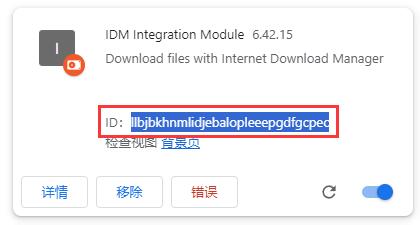 3、到达下面路径中
3、到达下面路径中
C:Users你的用户名AppDataLocalMicrosoftEdgeUser DataDefaultExtensions
找到对应ID的文件夹
4、打开“属性”
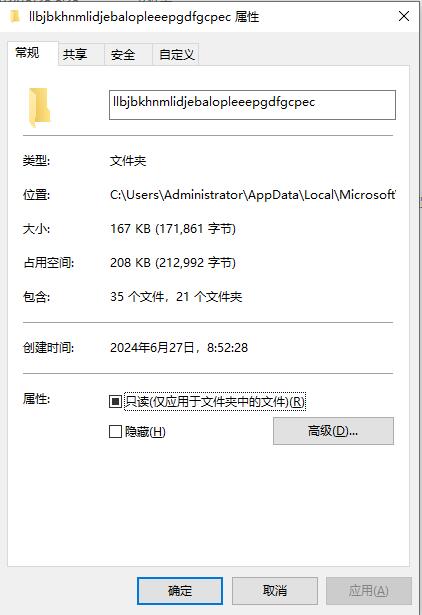 5、编辑用户
5、编辑用户
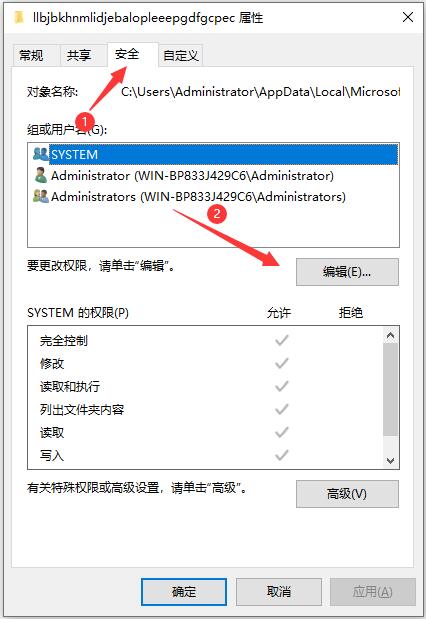 6、勾选这些用户在
6、勾选这些用户在写入一栏的拒绝
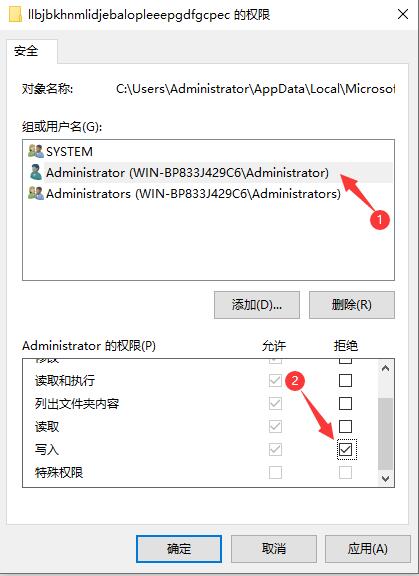
ngx_http_auth_basic_module 模块,该模块可以让我们自己实现对Web内容的访问能控制,访问用户必须输入正确的用户名和密码后才能进行访问。
宝塔用户(9.0以上版本)可以直接在“网站目录”里开启,想知道原理和技术的可以继续往下看。
yum install -y httpd-tools当然,不同的系统安装方式也有不一样,例如debian使用的就是
sudo apt update sudo apt install apache2-utils安装成功后,就可以设置用户名和密码。 扩展:htpasswd参数
htpasswd -cb /etc/nginx/htpasswd mynginx 123456如果系统是 debian 的就是
sudo htpasswd -cb /etc/nginx/htpasswd mynginx 123456以上命令的含义是在 /etc/nginx 目录下生成密码文件htpasswd(所以目录可以更改),并生成用户名为 mynginx,密码为123456 的用户信息,用户名和密码可以根据自己的需求进行设置。
auth_basic "Please enter the user name and password"; #这里是验证时的提示信息 auth_basic_user_file /etc/nginx/htpasswd; #注意路径和文件保存退出,重新启动Nginx,此时访问比必须输入正确的用户名和密码才能访问。 补充:Nginx常用命令
nginx -s stop # 快速关闭 nginx -s quit # 优雅地关闭,指的是完成服务后退出 nginx -s QUIT 进程ID # 优雅地关闭 nginx -t # 检查配置文件格式是否配置正确 nginx -s reload # 重新加载配置文件 /nginx -c /usr/local/nginx/conf/nginx.conf # 指定配置文件启动
